We have users that run the reporting out of Workspace and then export into Excel. Historically , The reports were formatted the same between Workspace and Smart View so you could easily pull from either and end up with consistent reporting.
Since the upgrade to 11.1.2.3, It appeared the new Workspace reports are no longer formatted the same. They had merged cells.
To fix the issue,
1. On your FR server, navigate to Oracle\Middleware\user_projects\epmsystem1\FinancialReporting\lib\FOProcessor
2. Save a copy of the existing xdo.cfg file.
3. Open xdo.cfg in a text editor.
4. Toward the top of the file, locate this line:
5. Immediately below it (above the
tag), add this line:
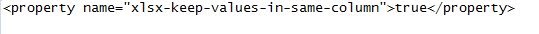
6. Save the file.
7. Restart the FR Web service (wait a few minutes to allow the service to fully render).
Since the upgrade to 11.1.2.3, It appeared the new Workspace reports are no longer formatted the same. They had merged cells.
To fix the issue,
1. On your FR server, navigate to Oracle\Middleware\user_projects\epmsystem1\FinancialReporting\lib\FOProcessor
2. Save a copy of the existing xdo.cfg file.
3. Open xdo.cfg in a text editor.
4. Toward the top of the file, locate this line:
5. Immediately below it (above the
tag), add this line:
6. Save the file.
7. Restart the FR Web service (wait a few minutes to allow the service to fully render).
Point 4 and 5 do not show the complete line?
ReplyDeleteThank you Ma'am. I will try the solution as it was a big show stopper in our current upgrade.
ReplyDeleteBy the way I am Rahul Mittal.
Hi Rahul, Thank you for the comment. I have corrected those steps. Please try and let me know if it helps.
ReplyDeleteyes Aarthi, it worked perfectly. This solution has not been shared by Oracle even so how did you find it?
ReplyDeleteI have bookmarked your blog for such solutions.
It would be helpful if you can keep an index page.
Thank you for the feedback Rahul . I surely will look into it
ReplyDelete